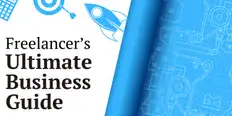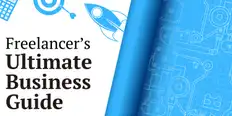Yapay Zekâ (AI) İş Danışmanınız Ava ile Sohbet Edin
Merhaba, ben Ava, işinizi güçlendirmek için AI (Yapay Zekâ) rehberiniz!
İster zaten bir işletme yürütüyor olun, ister bir işletme açmayı hayal ediyor olun, Yapay Zekâ (AI) destekli freelancerları kullanarak hayalinizi gerçeğe dönüştürmenizde yardımcı olmak için buradayım. İş hedeflerinizi paylaşın ve birlikte yetenekli freelancerlarımızın teklif verebileceği bir proje oluşturalım. Haydi, hayalinizi gerçek yapalım!
Bir işe sahibim
Bir işletme açıyorum
Görüşmeyi e-posta adresinize gönderirken bir hata oluştu. Lütfen daha sonra tekrar deneyin.
Görüşmelerinizi her saat yalnızca bir kez kayıt edebilirsiniz. Lütfen daha sonra tekrar deneyin.
Bu görüşme çok kısa. Kayıt etmeyi aktifleştirmek için Ava ile konuşmaya devam edin.
2020 SEO Guide: How to write website content
Need to write content for your website? Follow our guide to make sure it's optimized to rank on the first page of Google
18 Ara 2019 • 20 dakikalık okuma
14 Oca 2020 tarihindeClosed User tarafından güncellendi.
E
Closed User
Panoya kopyalama başarısız, lütfen izinlerinizi düzenledikten sonra tekrar deneyin.
Panoya kopyalandı.

How to search optimize your webste content for 2020 and beyond
If you're a complete beginner and you've never written content for a website before, this guide will break down the process step-by-step to help anyone potentially rank their website on the first page of Google.
This is part 5 of our website creation series. You can check out the other chapters below.
What is SEO and why is it important?
SEO, or search engine optimization, is the process of optimizing your website content so it ranks as high as possible in Google for a strategic set of search terms.
The SERP (search engine results page) consists of both ads and organic results. Organic results are those that rank naturally for a given search query.

SEO is important because, as your website climbs the ranks in Google search results, more people visit your website. And if you run a business website, more visitors means more customers.
In this post, we'll teach you how to do SEO for both a brick and mortar store (local SEO) as well as an ecommerce store with no physical shop front.
To illustrate our examples, we'll invent 2 different stores:
Business name: Puppy Toys and Things
URL: www.puppytoysandthings.com
This will be the brick and mortar store. Let's base it in New York City. This store sells dog toys and dog accessories.
Business name: The Cycle Wonderland
URL: www.thecyclewonderland.com
This will be an ecommerce store without a physical location.
Website text fields that affect your Google rank
The following text fields affect your Google rank. We'll teach you how to optimize each of them.
Title tag
This is the title you click on in Google search results:

H1 tag
This is the title of a web page.

Meta Description
Now this isn't a direct ranking factor, but it does encourage more clicks on your website in search results (click through rate) which is a major ranking factor .
The meta description is the short summary that appears unders the title tag:

Headings
These are the titles that separate your content into different sections. The keywords you incorporate into them helps Google understand what each section of content is about.
They also help break up your information so that it isn't just a single block of intimidating text.
Here are some examples of headings:

URL structure
The URL of each page should contain the primary keywords you want to rank for (especially important for blog posts).
Here's an example of a URL structure optimized for the keywords "fresh orange juice."

Body content
The body content of all web pages consist of strategic keywords each page needs to rank for. The best SEO practices focus on presenting a breadth of information about a certain topic, rather than focusing on keyword density.

Body text - Source - thecreative.cafe
Technical SEO
There are also technical factors that affect your Google rank. We've summarized them below. It's important that you set your website up for technical SEO to ensure you build on a solid SEO foundation.
Site speed
Site speed is a very important ranking factor , so you need to ensure that your website loads as quickly as possible.
Featured Work in Website Design

Golden Domes - Landing Page Design
by meteh

Fearless eCommerce Website
by whatifdesignin

Homepage Mockup - Life Insurance Co.
by webninjaz

Landing Page - Rubikly Agency
by wilverfox
Every time you publish content, you should test the site speed of that page. You can do this for free online . just paste in the URL of your newly published web page.
Your website should load in less than 2 seconds. Less than 1 second is ideal.
How to increase site speed
To ensure your website loads as quickly as possible, follow theses tactics:
Compress all images
You should compress all the images you use on your website so that they load much faster. You can do this for free online at Tinypng.com .
Tinypng does liimit you to 20 compressions in the one session, you need to upgrade to a paid plan to remove this restriction.
A workaround to this is to refresh the page after each compression session so that you keep reseting your compression count.
Compress files
If you're developing your website from the ground up, you should compress your HTML, CSS and Javascript files with Gzip or Wecompress before uploading them.
You should also compress all of the files you will be making aviable for download on your website. You can use any of the online tools above or do it on your computer by simply dragging all the file contents into a compressed folder.
If you're not sure how to create a download link on your website, here are some video tutorials for Wordpress , Squarespace , and Wix.
Reduce redirects
A redirect is what happens when loading a particular webpage triggers another webpage to load instead. For example, loading www.webpage.com redirects to www.webpage.com/services.
You should only use redirects if they're absolutely necessary. It's best to avoid them all together.
Leverage browser caching
This is an advanced procedure, so you may need the assistance of an experienced web developer.
Browser caching stores your website's loading data in a browser so that it doesn't need to completely load from scratch every time a user revisits your website. So with browser caching initiated, your website will load faster the second time than it did the first.
To enable browser caching, you need to edit your HTTP headers with set expiry times so that browsers know when to reload your complete page again. Just make sure you don't set the refresh rate too far apart, otherwise visitors won't see the updates you publish on your site
SSL certificate
Google rewards websites that protect the safety of visitors. An HTTPS encryption protects any data a user submits on a website, such as contact form submissions and credit card purchases.
If you have a Shopify or Wix store , your website will automatically have an HTTPS encryption. If you're building your website manually, you'll need to purchase an SSL certificate separately via your website host.
To check if you have an SSL certificate look for a lock icon in the URL of your website, as well as an "https" prefix.

Robot.txt
A robot.txt file is a set of instructions in the HTML code that lets Google know how it should crawl (or read) a web page.
Wordpress websites and drag-and-drop builder websites automatically have a robot.txt file embedded into all of their webpages, so you don't need to worry about it.
How to set up your website for technical SEO
The absolute best way to make sure your website is set up for technical SEO is to talk to a technical SEO expert. If you're not familiar with technical SEO or web development, it can be really difficult to ensure your site is optimized for search. You can find a freelance technical SEO expert to help you.
How to do keyword research
All great website content starts with effective keyword research.
This doesn't mean you find keywords and stuff them into your site content without context. The Google algorithm can understand the nuances of the text on a website, and with every successive algorithm update, Google is stepping closer towards a human-like level of comprehension.
So you shouldn't worry too much about using the "perfect" keywords. If you focus on covering the topic rather than using the exact keywords, the algorithm will understand what your website is about. In short, write for humans, not for robots.
Now let's break down the best method of conducting topical keyword research for a fresh website. We'll use our two example websites to illustrate the process:
www.puppytoysandthings.com
and
www.thecyclewonderland.com
Web page keyword research
Let's start with local SEO keyword research for Puppy Toys and Things.
Open up a Google Sheet. The title of the sheet will be your website URL and the sheet label will be the page you're conducting keyword research for.

Local keywords column
In this column list all of the different name variations of the location of the business:

End-user identities column
In this column, list all of the different title variations of your end user and be as specific as possible. Use your customer personas as a guide. For example, if your target audience is video game enthusiasts, your title variations would include gamers, multiplayers, single players, etc.
If you can't think of end-user identities, a quick Google search of the main term follows by "synonyms" could give you some great ideas:

Direct keywords column
In the "direct keywords" column, list all of the keywords that directly describe the content on the page.
Related keywords column
For each of the direct keywords, list related keywords to broaden the topic. These related keywords can be deeper descriptions of each direct keyword
If you need inspiration, a Google search will uncover some great keyword ideas. Just make sure they accurately describe your product or the application of the product. For example, we searched the phrase "dog toy balls" and just by perusing the results page we discovered the following keyword ideas:


You can use the same related keywords for each direct keyword if they support the description:

Even though we haven't done exhaustive keyword research, we already have a nice selection of keywords we can use on our home page.
We can mention that our dog toy store, located in New York City, sells tough and indestructible toys for dogs.
We could even mention how our squeaky teddy bear toy range can keep restless puppies entertained because our store is the best canine shop in the East Coast.
Notice how we're not concerned with using each keyword in its exact order. The goal is to discuss the topic by naturally including direct and indirect references to each keyword.
Related phrases column
To make sure you cover as much of the topic as possible, you should also make a list of keywords that relate to your topic. This practice is known as Semantic SEO and it's a powerful strategy for ranking for hundreds of search phrase variations.
Search any combination of keywords (the fewer the better) from any column and note down all of the relevant search phrases suggested by Google. Since in this example we're doing keyword research for our home page, we’ll use the primary keywords “dog toys” as the root search term.

This list doesn't have to align with any of the other entries. It's simply an unstructured brainstorm of related phrases:

If you scroll down to the very bottom of the search results, Google will suggest even more related searches:


As you write your web page content, reference these related phrases to add more depth to your descriptions. You can also use them to help you come up with content ideas.
For example, if we had writer's block, these results could inspire us to write about how our dog toy range can accommodate for different dog characteristics and then provide specific examples for each of them.
In the following example, notice how we also naturally incorporated some of the other keywords in our spreadsheet to form this keyword rich paragraph. See if you can identify each of them:
"We have a range of chewy dogs toys specifically designed for aggressive chewers, from bouncy balls to even plush teddy bears with triple stitching. These toys are manufactured to be super tough and almost indestructible, so your puppy can play fetch with the same best friend even when it grows into a big dog!"
Questions column
In this column you'll list the relevant questions your target audience is searching for. A great free resource to use for this is Answer The Public .
Freelance Website Design Experts


Website Design
Shopping Carts
WordPress
eCommerce
Shopify Templates


PHP
C Programming
Java
JavaScript
Python


PHP
Website Design
Graphic Design
SEO
WordPress


ASP
Java
JavaScript
Visual Basic
Website Design
Simply search for your primary keyword and Answer The Public will populate a list of questions related to it. These are questions people are actually searching for in Google:

You don't need to lead in with the question. You can just provide the answer to it and Google will match it to a relevant question search query.
Incorporating answers to commonly searched questions into your content is more suitable for blog posts, but you can answer a couple of the most important ones in your generic web pages.
When you've finished compiling keywords for the home page, create sheets for each of the other pages of your website and repeat the process. Start by identifying the topics on the page, then compile a list of keywords that support that topic.
This keyword research process is the same for both brick and mortar stores and ecommerce stores. The only difference is that ecommerce stores won't have the "local keywords" column.
With all of the keywords compiled, the next step is to incorporate them into your web page content.
For maximum SEO benefit, each core page of your website (home, services, products) should be at least 300–500 words in length.
To give you an idea of how you should structure your content, visit a few competitor websites and note how they structure their sentences to naturally lead into each keyword. Use this as a guide for your content creation only and make sure you DON'T plagiarize!
When writing content on your website, aim to resonate with the emotions of your audience. Emotion is the primary driver of sales. So highlight how your products and services will make your customers feel rather than the detailed feature descriptions.
Local SEO
There are a few extra steps you need to complete to optimize your business for local search. It's much easier to rank for local search than it is for conventional search results, so if you follow the below process, your brick and mortar store will be ranking in no time.
Local SEO tip 1 - Set up Google My Business
Unfortunately, many business owners don't set up their GMB correctly, which affects their visibility in search results.
The below guidelines are critical to ensure your Google My Business is set up correctly:
Make your description meaty
Readers should have a complete understanding of what your business does after reading our description, if you confuse them, they will disregard your listing and contact someone else.
You are limited to 750 characters but only the first 250 are visible on the results page so make sure your most compelling copy is included within that range.
To stand out from the competition, make your description emotional, focus on the benefits of doing business with you and not just your years of experience of features. If it aligns with your branding , don't be afraid to even incorporate humour, just make sure you strictly adhere to Google's guidelines to prevent your profile from being suspended.
Here are some great examples to inspire you:




Upload photos and videos
Would you trust a business listing that didn't include photos or videos? Neither will your customers. The more photos and videos you add to your profile the better, showcases the faces and talent that fuel the business and visitors will be drawn to you.
You should also upload a high resolution profile image and cover photo. The profile image can be a your business logo and the cover image can be a photo of your internal operations.
The dimensions of each are as follows:
Profile Photo Size: 250 x 250 pixels (maximum 5200 x 5300)
Cover Photo Size: 1080 x 608 pixels (maximum 2120 x 1192)
Format: JPG or PNG. Max size: 5 MB
Name, address and phone number (NAP)
You need to keep all three consistent all across the internet. Don't abbreviate anything, your business name, address and phone number should exactly replicate the way they are presented on your website.
Business operating hours
Include the hours your business operates across a 7 day week. Make sure you also indicate the days you are closed during the holidays.
Choose a correct category
The category you choose doesn't need to be perfect, but try to be as accurate as possible.
Google keeps updating its category list to accommodate all types of business, so if your business category is not currently included in this list, it may be in the future.
You can view the current category listings here .
Get customer reviews
The more reviews you get on your GMB profile the stronger the signal that your business is legitimate and highly active. If you currently have a customer base, send them a link to your profile to leave a review.
If you're starting fresh, as your customer list grows, send review links to the ones that are completely blown away with your superior service, they are most likely to give you 5 stars. You should do this ASAP, while they're still feeling the impact.
With the above points in mind, follow the instructions in the video below to set up your Google My Business:
Local SEO tip 2 - Citations
To build the integrity of your Google My Business profile you need to support it with online references and links on relevant local websites.
Local directories should be your first point of reference, it's usually quite easy to get listed on them.
You can find an exhaustive list of citation directories here .
Make sure you follow the same name, address and phone number (NAP) convention in all of your citations, your GMB profile and your website.
Besides directory listings, you can also hire an agency to do local PR outreach for you. To find an agency simply to a google search for "local pr outreach + [ your city]"
Local SEO tip 3 - NAP Schema markup
Schema markup is lines of code that identify particular sections of your website to Google. You should add local scheme markup to help Google identify your business name, address and phone number.
Local SEO tip 4 - Strategic placement of local SEO keywords
By placing your City or region in specific areas of your website, you will encourage Google to rank your website for local search terms.
Place your City or region in the following areas of your website to optimize it for local search:

Optimised for the local phrase "new york barber" Source: barber-license.com


Optimised for the local phrase "new york barber" Source: barber-license.com

Optimised for the local phrase "new york barber" Source: barber-license.com
Local SEO tip 5 - Embed a Google map
You should embed a google map with your business location marked on your home page and and also your "contact us" page.
How to write the title tag
As a reminder, here is what the title tag is:

1) Include your target keyword (only use it once)
2) Mention your target keyword as close to the beginning of the title as possible
3) Accurately describe the content your visitors will see on the web page.
These principles can also be followed when writing your meta description and H1 tag.
The target keyword for each page is the overarching topic of the page. In our Puppy toy store examples, we will target the primary keyword "dog toys" in our home page title tag.
The term "dog toys" should be used towards the beginning of the title because searchers are more likely to click on the results that obviously contain the phrase they are searching.
The reason why the title should be an accurate description of the content on the page is because visitors will leave a website if its content does not meet their search intent. This then sends a strong signal to Google that a web page is ranking for the wrong search term which will result in a plummet in rank.
Aim to keep your title tag between 50 and 60 characters in length, this ensures that the entire title is visible in Google search results.
With these three principles in mind, let's write a title tag for our home page:
"1000's of Dog toys & puppy toys - Strong and Durable"
If you are creating a web page for each individual product / service, you can use the following title tag convention to keep everything neat and consistent:
[Product Name] - [Product Category] | [Brand Name]
For example:
Dog frisbee - Fetch toys | Puppy Toys & Things
There are also some psychological tactics you can use to maximise clicks:
Use numbers
Number break up the monotony of text on the search result page and makes titles really stand out.
Use a question
Questions in title tags are best used for blog posts because they are slightly less formal. Questions are very attention grabbing because they cause viewers to involuntarily think of an answer.
Be emotional
The best emotions to use are empathy and humour, just make sure your voice aligned with your BRANDING. All of your content needs to be written to appeal to humans and not robots, and emotion is the characteristic that unites all humans.
In our example ecommerce store, www.thecyclewonderland.com, an emotive title tag for the home page could be:
"Cycle gear that saves lives - 5 star safety rating"
If you own a brick and mortar store, you should include the location of your business in at least one title tag (no more than two).
For example:
"The most adorable dog toys in NYC"
How to write the meta description
As a reminder, this is the meta description:

Keep your meta description nice and full with 50 characters of text. This is an opportunity for you to slightly expand upon the content description in the title tag.
How to write the H1 tag
As a reminder, this is the H1 tag:

Source: The atlantic.com
If you wanted to you could use the same content for both your title tag and your H1 tag. If you did want a different H1 tag, only tweak it slightly, you don't want visitors thinking that they clicked on the wrong result.
Here is an example of a title tag that differs from the H1 tag. Notice how small the difference is:


Source: zap-map.com
Headings
As a reminder, these are headings:

Write all of your headings first before you write your content, they will establish the framework of your entire piece.
You should include the primary keyword you want that page to rank for in at least one of these headings (but no more than two). The other titles can include any of the other keywords you listed in the Google sheet for that page.
But make sure you follow a natural progression with your headings. They should guide visitors along a journey that meets the intent of their original search query.
For example, if my search query is "how to toilet train a german shepherd" I am looking for a tutorial specifically designed for this breed.
A logical set of title tags could be:
Are german shepherds hard to train?
What you will need
Stick to one location
Teach them where the toilet is
How to reward them
Keep to a schedule
What to do if they won't learn
...etc
There are two things to take note here:
1) We are not wasting the readers time with a needlessly long intro
Visitors want content that gets straight to the point, so don't annoy them by pushing down the valuable information. We've identified 2 logical questions a reader would want answered before jumping into the tutorial (are German Shepherds hard to train and what is needed to train them) and then we get right to the point.
2) The headings logically unravel the information the searcher wants
Each title leads on to the next, don't segway into redundant information just to fluff up the content.
Here is an example of an illogical set of titles that will annoy visitors instead of informing them:
What are german shepherds?
History of german shepherds
Is my german shepherd potty trained?
What happens if I don't potty train my german shepherd?...etc
These questions are meaningless to searchers because they know the answer to them before they even search the query. Don’t expand upon information searches are likely to be well aware of, aim to give them something new and highly valuable.
You can usually write up a list of title tags by just thinking logically. If you're not sure what your visitors want, you can get ideas by perusing topically relevant forums on Quora, Reddit and even Linkedin and Facebook groups.
In short, ALWAYS meet the searcher intent, both in your title tags and in your content.
Featured Work in Website Design

Website Design
by skrbic81

Landing Page for Interview Tool
by blackeye77

WordPress Site for a Beverage Co.
by nownilanjan

Website Design for a Design Agency
by shahinaakhter
If your content is outiling a set of steps, you should number each of your headings. This will encourage Google to pull your list into a featured snippet like so:

How to SEO optimise a blog
The above guidelines can also be used to SEO optimise your blog posts. Blog posts target long tail keywords (longer search phrases) because their searchers are usually in a learning mindset, rather than a buying mindset.
The Google sheet of keywords you create for your blog posts should be much longer than those for your other website pages, because blog posts are much more comprehensive.
And example blog post we could write for your example cycling store is:
“How to service a road bike”
Because they are expected to be meaty, blog posts are an opportunity to rank for hundreds if not thousands of different keyword variations, so be sure to cover as many of the different keywords you listed as possible.
Forums like Quora and Reddit provide great inspiration for content ideas your audience is actually interested in it. Simply search for your intended category of content and try to identify a topics members are interested in but barely engaging with.
Once your blog post is complete you can then share it in these forums and initiate a natural backlinking process .
When writing blog posts, remember to follow the golden rule of meeting searcher intent. This does not mean that your blog posts need to always be super long. Some searchers only want short and concise information.
For example, searchers of the phrase:
"How to tie shoe laces"
Are not interested in a 2000 word blog post covering the complete history of shoe laces and the different types of shoe styles on the market. They just want a short and simple step-by-step tutorial.
On the other hand, a searcher of the phrase:
"Machine learning for beginners"
Is seeking a comprehensive machine learning tutorial aimed at complete beginners.
How often should I post a blog?
The more active your website is the better. Google prefers to surface fresh new content rather than dormant content that hasn't been updated in years.
You should aim to post at least 1 blog per week, however, the more you post the better. SEO is a slow process, it usually takes about 8 - 12 months before you start noticing significant improvements in your Google rankings, so the more blog posts you publish the more likely you are to dominate the first page of Google with multiple pages..
How to submit a website into Google
All of the published pages of your website should be naturally picked up by the Google algorithm over time, however, sometimes pages do get missed. To make sure this never happens to you, you should manually submit every page you publish into Google console.
The following video breaks down the process:
Congratulations! If you have been following our 5 part guide up until this point, your website is now complete.
But before cleaning the grease off your work tools, there are a few important things you need to take care of.
Follow the procedure below to ensure you tie off every loose end.
1) Removing any unneeded users
Congratulations! If you have been following our 5 part guide up until this point, your website is now complete.
But before cleaning the grease off your work tools, make sure you remove any unneeded users, you don't want them logging and messing around with things without your permission
Users include people you have granted access to your website, this could include developers or writers that have been posting blogs on your site.
If you're using Wordpress, click on "users" in the left hand menue, then select all of the users you want to remove and click "delete."

Source: dougv.com
You will then be presented with a confirmation message. Click "confirm deletion."

Source: dougv.com
2) Enabling 2FA
Two-factor authentication (or 2FA) requires two separate pieces of evidence before granting final access. This adds a layer of security to your website which makes it difficult for hackers to gain access.
How to enable 2FA for Wordpress
To enable 2FA for Wordpress, install and activate the plugin Google Authenticator .
Once installed, navigate to settings and then select all of the roles you want to activate 2FA for.
At the very least, you should enable 2FA for both administrator and editor roles, but to be safe you should also enable it for Authors and Contributors, so that you secure every profile that has access to making changes on your website. Click Save.

A QR code will generate, you will need to scan it with the Google Authenticator app you can download from either the App Store or Google Play .

Now whenever you log into your website, you will be asked to input a code generated in the Google Authenticator App.
How to enable 2FA for Squarespace
The Google Authenticator app is also used to enable 2FA for Squarespace websites, refer to the links above to download it from your particular app marketplace.
When logged into Squarespace, open "Account and security settings" from your dashboard.
Then click on:
Two-Factor Authentication > Authenticator App > Set Up.
Once a QR code generates, scan it with your authenticator app to complete the integration.
Conclusion
Creating high quality content for your website is the greatest investment you can make, if you keep your content updated, your traffic will only increase over time. Follow our SEO guide to get your website on the front page of Google.
Bize ne yapmaya gereksinim duyduğunuzu anlatın
Proje adınızı girin
İlgili Hikayeler
Siz projenizde yardımcı olması için Teknik Co-Pilotlarımızdan biriyle konuşun
Sadece Sizin İçin Tavsiye Edilen Makaleler

How to hire a freelance writer and build an effective content marketing strategy. Content is your most profitable marketing investment, make it count.
12 min read

The copy on your website matters. Hiring a professional writer will help you engage, inform and motivate your customers to convert to your offering.
4 min read

These blogging tips will help you rise up the search results and grab the attention of your readers. Follow these guidelines to elevate your writing.
5 min read

If you don't have an SEO strategy you're losing tonnes of traffic. Learn why your business needs SEO and how to hire the right expert for the job.
10 min read
Teşekkürler! Ücretsiz kredinizi talep etmeniz için size bir bağlantı gönderdik.
E-postanız gönderilirken bir şeyler yanlış gitti. Lütfen tekrar deneyin.
Ön izleme yükleniyor
Coğrafik konum için izin verildi.
Giriş oturumunuzun süresi doldu ve çıkış yaptınız. Lütfen tekrar giriş yapın.